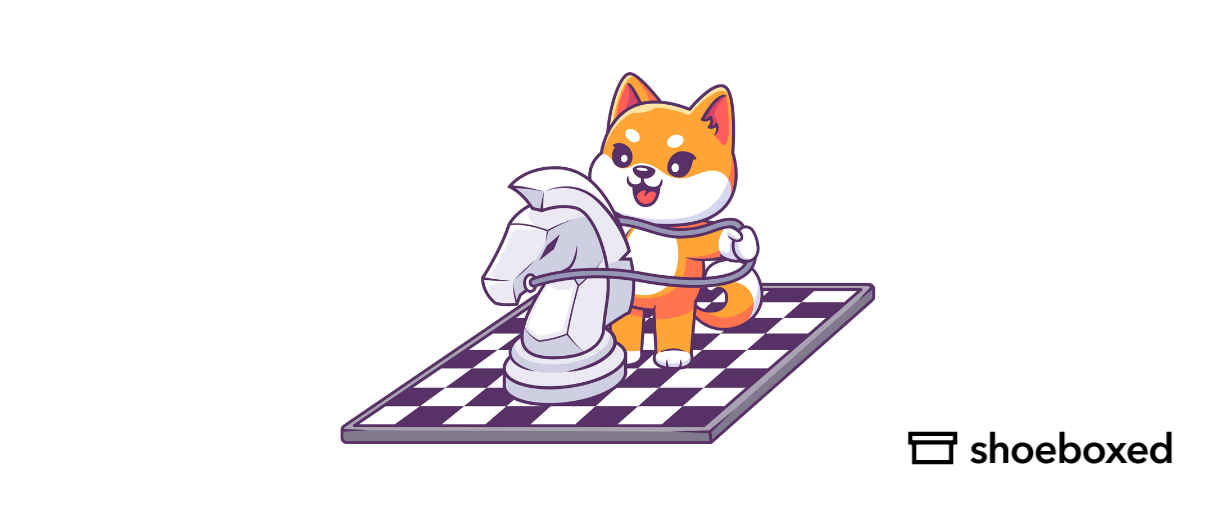Whether you’re a coach, team manager, or a dedicated parent volunteer, a well-structured spreadsheet can help track revenue, control expenses, and keep everyone informed about the team’s financial health.
Why does a travel baseball team need a detailed budget?

Travel baseball can be exciting and highly competitive—but it can also be expensive. Expenses can add up quickly, including tournament fees, uniforms, equipment, travel expenses, and more.
A detailed budget ensures you:
1. Plan effectively
Anticipate expenses like tournament fees, coaching stipends, equipment purchases, and lodging.
2. Track income vs. expenses
See exactly how team fees, sponsorships, or fundraisers cover your outlays and allocate funds for various expenses.
3. Maintain transparency
Show parents and sponsors exactly how their money is spent.
4. Identify cost-saving opportunities
Spot potential overspending and areas to cut back.
What are the key components to include in a spreadsheet?
The key components of a spreadsheet include various forms of income and expenses.
Income (Revenue)
1. Player fees
Most of the income comes from player registration or participation fees.
2. Sponsorships and donations
Local businesses or community members will sponsor the team or donate in exchange for advertising or goodwill.
3. Fundraising events
Car washes, raffle ticket sales, bake sales and other team fundraisers.
4. Merchandise
Team branded merchandise (hats, shirts, hoodies) to sell to fans and family.
Expenses
1. Tournament fees
Most travel baseball teams play in multiple tournaments during the season—these registration fees can add up.
2. Uniforms and gear
Jerseys, pants, belts, socks, helmets, bats, and catcher's gear, if you provide them for the team.
3. Equipment and supplies
Practice balls, batting tees, training aids, first aid kits, and any additional field equipment.
4. Travel and accommodations
Hotel rooms (if the team covers or partially covers these costs), van rentals, and fuel reimbursement.
5. Coaching stipends
Some travel teams pay coaches, trainers, or specialty coaches a stipend or salary.
6. Facility rentals
Indoor training facilities, batting cages, or local fields that require rental fees.
7. Miscellaneous expenses
Bank fees, website hosting, photography, awards/medals etc.
Income vs Expenses
A good spreadsheet will show the net income (or loss) after subtracting total expenses from total revenue. Try to have at least a small positive balance for unexpected costs.
How do you set up the spreadsheet?

You can decide to use Microsoft Excel, Google Sheets, or any other spreadsheet tool you prefer.
Below is a basic outline of the spreadsheet:
Worksheet 1: Summary
Income summary: Total player fees, sponsorships, fundraising, etc.
Expense summary: Total expenses by category (tournaments, uniforms, equipment, etc.).
Net balance: Automatically calculated by subtracting total expenses from total income.
Worksheet 2: Income details
Columns: Date, Description (e.g., “Player #1 Fee,” “Car Wash Fundraiser”), Amount, Payment Method
Running total: Keep a running total of how much has been collected.
Worksheet 3: Expense details
Columns: Date, Category (e.g., “Tournament Fees,” “Equipment,” “Uniforms”), Vendor, Amount
Running total: Keep a running total of expenses.
Worksheet 4: Player payment tracker (Optional)
Columns: Player Name, Fee Amount, Installment Plan, Date(s) Paid, Balance Owed
Notes: Keep track of partial payments and any special arrangements.
Formula basics
Here are some formulas for your spreadsheet that you will find beneficial.
Sum: =SUM(range) to add up cells.
Subtotals by category: If you label categories consistently, you can use formulas such as =SUMIF(CategoryRange, "Tournaments", AmountRange).
Running balance: Use a cumulative sum formula or subtract the expense total from the income total.
Color coding and formatting
Color coding makes it easy to find whatever you are looking for on your spreadsheet by making it stand out.
Color-code categories: For quick reference—e.g., use a green header for income and red for expenses.
Conditional formatting: Highlight cells that exceed budget limits or deadlines.
What are some budgeting tips and best practices?
Here are some tips I've found to be helpful when establishing a budget for a travel baseball team.
1. Use actual data
If you have last season’s data, use it to estimate more accurately this season.
2. Build in a buffer
Unexpected expenses happen (e.g., extra travel costs). Try to have a small cushion (5-10% of total budget).
3. Encourage on-time payments
Set clear deadlines for player fees and offer incentives for early payments (e.g. small discounts).
4. Monitor cash flow
Don’t wait until the end of the season to check your budget—check it monthly (at the very least) to ensure you’re on track.
5. Communicate regularly
Share key budget highlights with parents, sponsors, and stakeholders. Transparency fosters trust and cooperation.
How do you share the spreadsheet?
Here are several things to consider when sharing the spreadsheet.
Online collaboration
If using Google Sheets, share it with parents, coaches, or sponsors. Set permissions (view only or edit) as needed.
Download and distribute
Export them as PDFs or print hard copies for meetings or events.
Managing revenue
Registration fees are a significant source of revenue for travel baseball teams. Tournament fees and sponsorships can also contribute to the team’s revenue.
A budget helps teams track revenue and make informed decisions about expenses.
A link to the registration form and payment information can be shared with parents for easy registration.
Tournament planning
Coaches should plan and budget for tournament fees, transportation, and accommodations. A budget helps teams prioritize expenses and make informed decisions about tournament participation. Teams should also consider costs such as umpire fees and equipment expenses.
A budget can help teams estimate tournament costs and plan accordingly.
Example
Below is a simplified example of how a sample budget worksheet might look:
Category |
2024 Budget |
Actual (YTD) |
Over/Under |
|---|---|---|---|
Total Income |
$20,000 |
$15,000 |
-$5,000 |
- Player Fees |
$15,000 |
$12,000 |
-$3,000 |
- Sponsorships |
$3,000 |
$2,000 |
-$1,000 |
- Fundraising |
$2,000 |
$1,000 |
-$1,000 |
Total Expenses |
$20,000 |
$10,000 |
-$10,000 |
- Tournament Fees |
$6,000 |
$4,000 |
-$2,000 |
- Uniforms & Gear |
$4,000 |
$3,000 |
-$1,000 |
- Coaching Stipends |
$3,000 |
$2,000 |
-$1,000 |
- Equipment |
$2,000 |
$1,000 |
-$1,000 |
- Travel & Lodging |
$3,000 |
$0 |
-$3,000 |
- Misc. Expenses |
$2,000 |
$0 |
-$2,000 |
Net Balance |
$0 |
$5,000 |
$5,000 |
(“Over/Under” indicates whether actuals are above or below the forecast.)
How can Shoeboxed streamline the process of managing a travel baseball team's budget spreadsheet?

Here is a quick rundown of how Shoeboxed can help with creating and managing a baseball team budget spreadsheet.
1. Centralized receipt management
Shoeboxed makes it easy to collect and store receipts, from tournament fees and equipment to hotel stays and meals, in one place.

Snap a photo of your receipts with your smartphone, and Shoeboxed's app will automatically upload the photo to your designated account.

Suppose you have a stack of paper receipts. Shoeboxed even offers a mail-in service (the “Magic Envelope”) where they’ll scan, categorize, and upload everything for you, creating a digital copy of your receipts.
No more digging through folders or binders for receipts. No more searching for lost or crumpled receipts.
Everything is stored digitally in one place. Every receipt in one platform ensures you never miss or double-count an expense.
Break free from manual data entry ✨
Use Shoeboxed’s Magic Envelope to ship off your receipts and get them back as scanned data in a private, secure cloud-based account. 📁 Try free for 30 days!
Get Started Today2. Automatic data extraction & categorization

Shoeboxed uses Optical Character Recognition (OCR) to read vendor names, amounts, and transaction dates from each receipt.
You can create custom categories (e.g., “Tournament Fees,” “Uniforms & Gear,” “Hotel & Travel”) that match the columns in your spreadsheet.
This saves you from laboriously typing in each expense detail and ensures all expenses are categorized correctly, making your budget spreadsheet more accurate.
3. Seamless exporting to your spreadsheet

Export expense data directly as a CSV or Excel file.
Generate PDF reports for coaches or parents who just want an overview.
Once exported, you can simply copy/paste or import Shoeboxed data into your existing travel budget spreadsheet.
Run exports weekly or monthly to keep your budget up to date without starting from scratch.
4. Audit trail
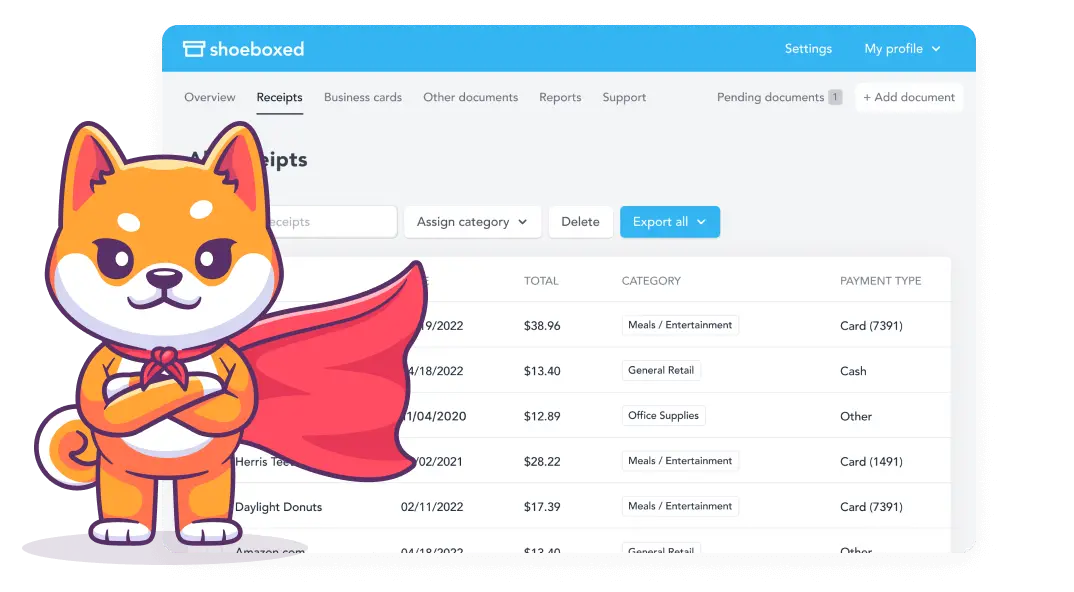
Shoeboxed stores clear, time-stamped digital copies of receipts, acceptable for tax or audit purposes.
Find any receipt by date, vendor, or amount.
If parents, sponsors, or league administrators ask for details, you can show a trail of every expense tied to your spreadsheet.
This shows you’re taking care of the team’s money.
Turn receipts into data with Shoeboxed ✨
Try a systematic approach to receipt categories for tax time. Try free for 30 days!
Get Started TodayFrequently asked questions
Do I need special software to create a travel baseball team budget spreadsheet?
Not necessarily. Most teams can use tools like Microsoft Excel or Google Sheets. This offers all the basic features to track income (player fees, sponsorships, fundraising) and expenses (tournament fees, uniforms, equipment).
Suppose you want additional features like automated data extraction or advanced financial analysis. In that case, you can explore specialized accounting or budgeting software such as Shoeboxed, which will make your life much easier.
How can I track partial payments from parents or sponsors in the spreadsheet?
One way is to create a “Payment Tracker” worksheet or tab and then add the following columns:
sponsor or player
installment due dates
amount paid
remaining balance
In conclusion
By breaking down income and expenses on a spreadsheet, you can control your finances, predict potential shortfalls, and make data-driven decisions.
Remember to update your spreadsheet regularly and share key metrics with parents and sponsors—transparency and good organization go a long way in running a successful travel baseball program.
Caryl Ramsey has years of experience assisting in bookkeeping, taxes, and customer service. She uses a variety of accounting software to set up client information, reconcile accounts, code expenses, run financial reports, and prepare tax returns. She is also experienced in setting up corporations with the State Corporation Commission and the IRS and is a contributing writer to SUCCESS magazine.
About Shoeboxed!
Shoeboxed is a receipt scanning service with receipt management software that supports multiple methods for receipt capture: send, scan, upload, forward, and more!
You can stuff your receipts into one of our Magic Envelopes (prepaid postage within the US). Use our receipt tracker + receipt scanner app (iPhone, iPad and Android) to snap a picture while on the go. Auto-import receipts from Gmail. Or forward a receipt to your designated Shoeboxed email address.
Turn your receipts into data and deductibles with our expense reports that include IRS-accepted receipt images.
Join over 1 million businesses scanning & organizing receipts, creating expense reports and more—with Shoeboxed.
Try Shoeboxed today!