Staying organized at work can boost productivity and reduce stress levels.
With the numerous tasks and responsibilities that often accompany a typical workday, it’s crucial to have effective organizational tools and methods in place to maintain order and optimize time and project management.
Understanding and implementing the best organizational tools for your needs can be a game-changer in the workplace.
There are hundreds of work-related organizational tools—ranging from business process management software to productivity software platforms—available to help you streamline your work processes.
The best organizational tools can help you organize your workspace and manage tasks efficiently.
By using the right organizational tools, creating structured workflows, managing ongoing projects, and accomplishing goals in a timely manner will become second nature.
Some popular organizational tools include Todoist for task management and scheduling, Trello for project management, and Microsoft 365 for an all-in-one solution that includes task management, planning, and key features for collaboration.
Adopting these must-have organizational tools can make a significant difference in your overall work experience and performance.
Why is being organized important at work?
Being organized is crucial in the workplace due to its positive impact on both employee well-being and overall business performance.
By being efficiently organized, employees can enhance their productivity, which subsequently contributes to the company’s success.
1. It gives you a sense of control
One significant benefit of staying organized is the improved sense of control it provides, which plays a vital role in stress management, resilience, and overall well-being.
By managing their tasks effectively, employees can avoid feeling overwhelmed and maintain a healthier work-life balance.
2. Organization promotes better communication
Additionally, effective organizational skills promote better communication in the workplace.
When tasks and responsibilities are neatly categorized, it’s less likely that there will be any misinterpretation or overlooking of important details, leading to smooth team collaboration.
3. Being organized helps achieve goals
Being organized at work also supports goal achievement, which is vital for employees’ personal and professional growth.
By having clear plans and strategies in place, employees can efficiently work towards their objectives and easily track their progress.
4. It improves the ability to focus and make decisions
Organization in the workplace can improve strategic planning and decision-making by utilizing strategic planning software.
A well-organized workspace enables employees to zero in on the task at hand, allowing them to think critically about their work and address any unresolved problems without clutter distracting them in the background.
To summarize, organization in the workplace not only benefits individual employees but also the business as a whole.
Increased productivity, enhanced communication, and efficient workflow ultimately lead to a more successful organization.
Break free from manual data entry ✨
Use Shoeboxed’s Magic Envelope to ship off your receipts and get them back as scanned data in a private, secure cloud-based account. 📁 Try free for 30 days!
Get Started TodayWhat are the fundamentals of staying organized at work?
1. Productivity and time management
One of the key aspects of staying organized at work is understanding your productivity and mastering time management.
Effective time management involves strategically planning your day to complete certain tasks at specific times, minimizing distractions, and streamlining your workflow.
To enhance your productivity, it’s important to:
Break down large tasks into smaller, manageable steps.
Prioritize tasks based on urgency and importance.
Set realistic deadlines and stick to them.
Use digital organizational tools, such as online planners, time-tracking applications or email management applications.
2. Organizational habits and routines
Establishing good organizational habits and routines is crucial for maintaining structure and order in the workplace.
Creating daily, weekly, and monthly plans can help you manage your workload and prevent feeling overwhelmed.
Some key habits and routines include:
Starting each day with a clear to-do list.
Reviewing progress regularly and making adjustments as needed.
Regularly updating project statuses and communicating with colleagues.
Delegating tasks when appropriate.
3. Workspace structure and organization
How well your workspace is organized can greatly impact your efficiency and ability to keep your tasks—and your thoughts—organized.
A clutter-free environment promotes focus and increases productivity.
Consider implementing the following tips in your workspace:
Keep frequently used resources and office supplies within reach.
Use desk organizers, such as filing trays or pen holders, to minimalize your desk.
Organize your digital files and folders systematically.
Regularly review and purge unnecessary items from your workspace.
By incorporating effective time management techniques, developing good organizational habits and routines, and maintaining a well-structured workspace, you can optimize your work environment and maximize your productivity.
What are the best work organization tools?
In today’s fast-paced work environment, staying organized is crucial for success.
This section explores various tools and applications that can help professionals keep track of tasks, manage projects efficiently, and maintain work-life balance.
1. Calendar and planning tools
Calendar and planning tools are essential for organizing schedules, deadlines, and meetings.
Digital calendars such as Google Calendar offer outstanding features, like notifications and syncing capabilities across devices, allowing professionals to manage their tasks efficiently.
Planners like the Eisenhower Matrix assist in prioritizing tasks based on urgency and importance.
Additionally, paper planners and notebooks are useful for keeping track of daily activities, giving you a quick and accessible way to jot down notes and ideas.
2. Task management applications
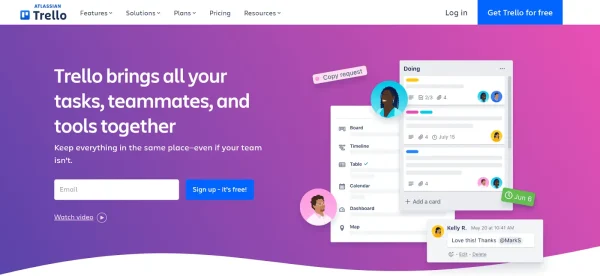
Trello’s platform enables users to organize and keep tabs on their various tasks at work.
Task management applications help to organize, track, and assign tasks.
Tools like Trello and Asana are popular choices offering features like Kanban boards, deadline reminders, and collaboration options.
They also allow users to prioritize tasks, set deadlines, and monitor progress.
Focus To-Do is a project management tool that assists in time management and enhancing focus.
3. Project management software
Project management software provides a comprehensive solution to coordinate, plan, and collaborate on projects. If you need to handle the whole content cycle process: from the creation of copy and visuals to planning and scheduling campaigns to social media channels you need to choose the best project management software for agencies.
Airtable, for instance, offers boards, filters, and group options to manage projects effectively.
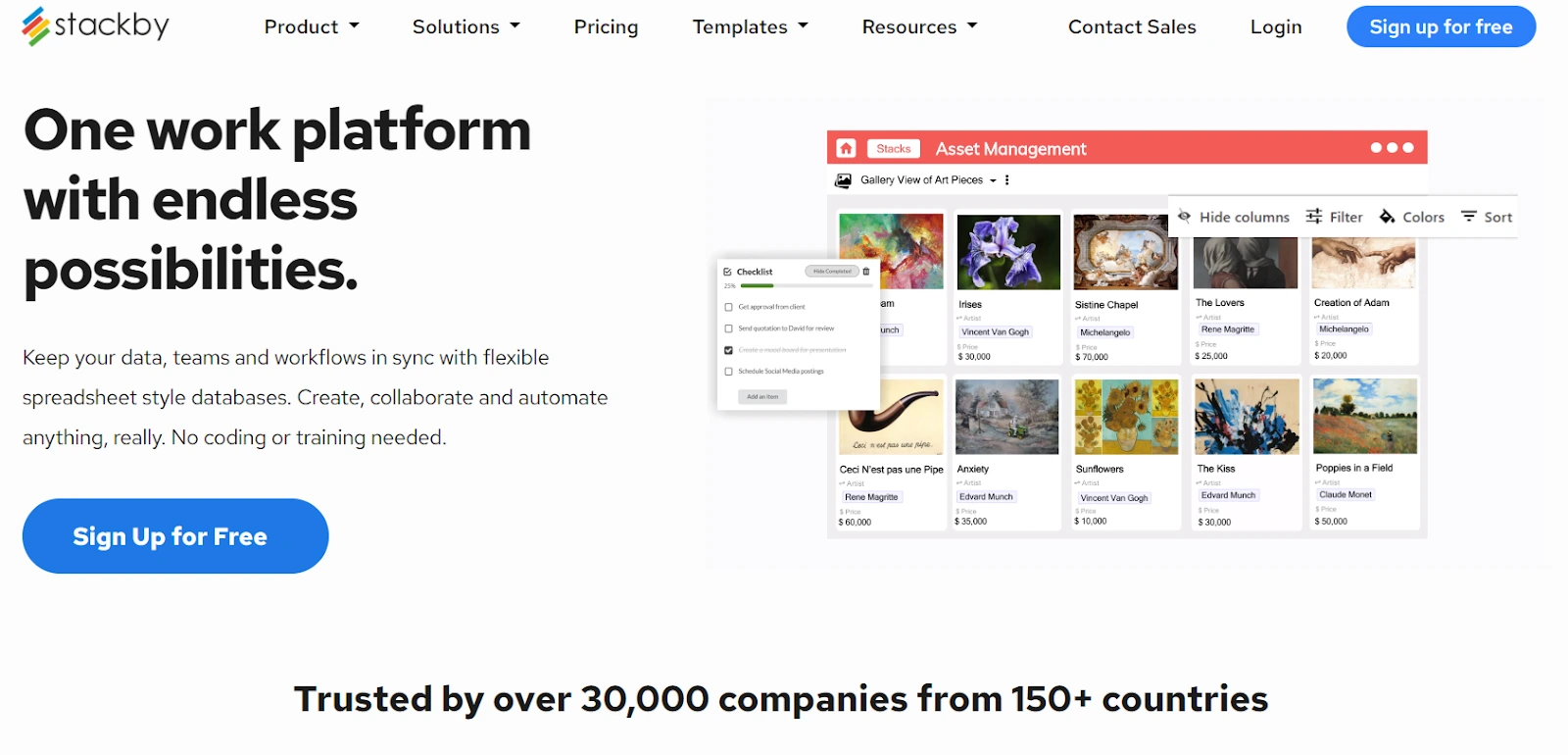
Stackby is a no-code database management platform that is a similar alternative to smartsheets. It helps you store, organize, and access your data in six different views, like grind-table, kanban, calendar, and gallery. You can even create custom forms to collect your data. Stackby provides 350+ customizable database templates and also provides column-level API connectors with popular services like YouTube, Google Analytics, Facebook Ads, etc.
Other popular project management tools include Trello and Asana, both known for their Kanban boards, progress tracking, and collaborative features, helping team members achieve better organization and communication.
4. Note-taking and document management tools
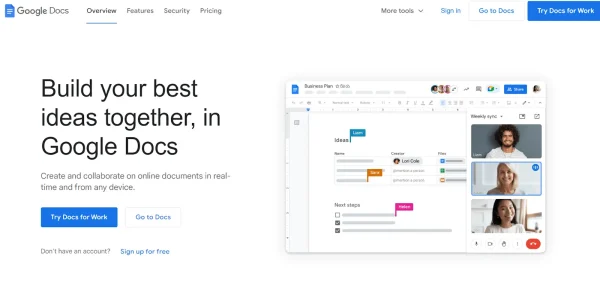
Google Docs can help you effectively manage your digital documents
Taking notes, managing documents, and organizing information require efficient tools for seamless workflows.
Applications like Google Docs, Microsoft Word, and Editpad are among the best organizational tools for creating, editing, and sharing documents.
For note-taking, digital tools such as Nimble and paper journals provide flexible ways to record thoughts and ideas.
You can easily capture your screen and create tutorials with Movavi tools for screen recording and video editing, improving onboarding efficiency and saving time.
Additionally, Canva and Inbox assist in design creation and email management, respectively, contributing to better work organization.
By utilizing work organizational software, professionals can significantly improve their performance, keep track of priorities, and maintain an effective balance between work and one’s personal life.
What are some strategies for managing workload and priorities?
1. Set goals and priorities
When trying to manage your workload and priorities at work, it’s crucial to begin by setting clear goals.
Start by making a list of tasks and categorizing them based on their importance and deadlines.
Having a visual representation of these important tasks can make it easy to track progress and stay focused on meeting deadlines.
Long-term goals should be broken down into smaller, more manageable tasks to avoid feeling overwhelmed.
You should assess your progress regularly, adjust priorities as necessary, and set new targets.
2. Balance collaborative tasks and individual work
Efficient team collaboration is crucial for completing company projects on time and ensuring good quality work.
Here are some suggestions for balancing collaborative tasks and individual work:
Set aside time during your day for both team and individual activities.
Use tools to manage and track collaborative tasks so you can easily monitor progress and stay updated on each team member’s contributions.
Create sortable lists for both personal work and team projects to ensure nothing falls through the cracks.
3. Maintain focus and minimize distractions
Remaining focused and minimizing distractions is essential for managing workload and priorities effectively.
Consider the following tips:
Schedule regular breaks throughout the day to rest and recharge.
Identify your peak attention hours and schedule the most challenging tasks during those times to maximize productivity.
Eliminate distractions by turning off notifications, closing unnecessary tabs or apps, and creating a designated workspace that promotes focus and concentration.
Tackle tasks one at a time and avoid multitasking.
By implementing these strategies, you can effectively manage your workload and priorities at work.
How do you create an efficient workflow?
1. Implement task management techniques
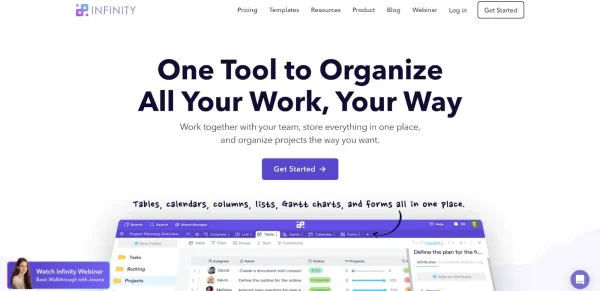
Infinity gives users customized layouts to organize tasks.
Creating efficient workflows involves implementing task management techniques like using to-do lists.
To-do lists are essential for organizing and prioritizing daily work tasks.
By sorting and categorizing tasks into separate lists, you can efficiently manage your responsibilities and stay focused on your priorities.
Some people find that a paper planner works best for them, while others prefer digital solutions.
There are numerous task management tools available, such as Infinity, which allow users to create customized layouts to organize their tasks effectively.
By using templates, you can easily reuse layouts for recurring tasks, projects, or events.
2. Adopt project-based management
Project-based management involves breaking down larger projects into smaller tasks and assigning them to team members.
This approach helps ensure that each team member is aware of their individual responsibilities and can effectively manage their workload.
With this method, team members can collaborate and update their progress in real-time using project management and organizational tools.
When adopting a project-based management approach, it’s essential to have clear communication channels and team collaboration tools.
These tools help team members to stay updated on project status, share ideas, and quickly troubleshoot any issues that arise.
3. Customize and automate workflows
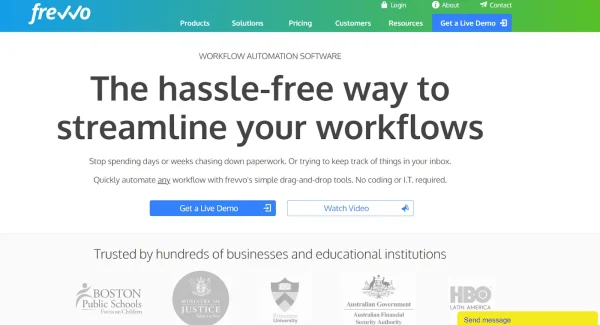
Frevvo automates workflows to make your workplace more efficient.
Customizing and automating workflows is crucial for maximizing productivity and eliminating repetitive tasks.
Workflow automation and AI bookkeeping involves the use of software and tools to optimize and standardize processes.
Some advantages of workflow automation include:
Streamlining tasks and processes
Reducing human error
Improving communication between departments or team members
Saving time by automating repetitive tasks
For example, using a tool like frevvo to create drag-and-drop workflow automation allows users to customize processes.
Implementing customized workflows can increase productivity and improve overall teamwork.
How do you get organized at work when you’re overwhelmed?
Being overwhelmed at work can be incredibly stressful and can lead you to feel overworked and burnt out.
Luckily, there are various strategies and techniques that can help you stay organized and maintain productivity.
1. Use the Pomodoro Technique
One such technique is the Pomodoro Technique.
The Pomodoro Technique refers to blocking your work to 25-minute intervals (Pomodoros) and taking 5-minute breaks between each interval.
Once you’ve finished 4 Pomodoros, you can take a longer, 15-minute break. The Pomodoro Technique is a great way to stay focused and ensures you have regular breaks to avoid burnout.
2. Create to-do lists
Another effective way to manage your workload is by creating to-do lists. Writing down tasks allows you to visualize and prioritize what needs to be accomplished.
By organizing your tasks based on importance, you can tackle them one at a time, preventing the feeling of being overwhelmed.
There are many online productivity apps available, but you can also opt for traditional methods such as sticky notes.
3. Consider time-blocking
Time blocking is another effective organizational strategy that helps minimize distractions by assigning specific tasks to particular time slots in your daily schedule.
By dedicating set times to individual tasks, you ensure that you’re concentrating on your work without getting sidetracked.
When you’re swamped with work, setting aside dedicated time for email or message notifications can be helpful.
This avoids constant interruptions and enables you to concentrate on your tasks.
Decide on specific times throughout the day to check your inbox, or consider turning off notifications while working on crucial tasks.
4. Delegate your tasks when possible
Sharing the workload not only reduces your stress and mental load but also promotes teamwork and strengthens your relationships with colleagues.
That said, remember to respect your team members’ workloads and be mindful when you assign tasks.
5. Embrace technology in the workplace
Lastly, embracing technology can significantly improve organization and productivity.
Consider using project management tools for coordinating work and collaborating with coworkers.
These tools can help track project progress, upcoming deadlines, and who’s responsible for each task.
By implementing these strategies and organizing your work, you can effectively manage your workload, even when feeling overwhelmed or stressed.
Developing these skills will lead to increased productivity and improved overall well-being at work.
How do you maintain a healthy work-life balance?
1. Set boundaries and manage expectations
To maintain a healthy work-life balance, it’s crucial to set boundaries and manage expectations for both professional and personal spheres.
Establishing clear guidelines about responsibilities and deadlines allows individuals to distribute their time and energy in a balanced manner.
One of the keys to managing expectations at work is to be transparent and regularly communicate with colleagues and supervisors.
Sharing your workload and setting realistic deadlines will lead to a more controlled and manageable environment.
Setting professional boundaries can help reduce stress levels and, in turn, positively impact work-life balance.
2. Incorporate breaks and personal time
In addition to setting boundaries, it’s essential to prioritize personal time and regular breaks.
This allows individuals to recharge, decrease stress levels, and maintain a clear state of mind, leading to better overall productivity and well-being.
Here are some ways to incorporate breaks and personal time into your daily routine:
Schedule regular breaks: Allocate specific times throughout the day for short breaks. For instance, 5-10 minutes every hour can help maintain mental clarity and focus.
Meal breaks: Prioritize meal hours and find time to enjoy nutritious meals. This not only benefits physical health but also offers time to relax and step away from work.
Exercise: Designate time for physical activity, such as a morning or evening workout. Exercise is proven to reduce stress levels and improve overall mental health.
Hobbies and leisure activities: Engaging in enjoyable activities outside of work can provide a much-needed break from the pressures of professional life. This includes hobbies, spending time with friends and family, or simply enjoying a moment of solitude.
By setting boundaries, managing expectations, and incorporating breaks and personal time, you can achieve a healthier work-life balance, benefiting your mental and physical well-being.
Watch the video below for more tips on a healthy work-life balance:
How to Have a Healthy Work/Life Balance, The Ramsey ShowHow do you stay organized at work with multiple projects?
Managing multiple projects at work can be challenging, but with the right strategies and tools, it’s possible to stay organized and maximize productivity.
1. Manage your tasks separately
To begin with, it’s essential to practice excellent organizational skills and maintain separate activity logs for each project.
Setting aside time to assign tasks to team members, set deadlines, and conduct weekly reviews will help to keep everything on track.
2. Use productivity tools
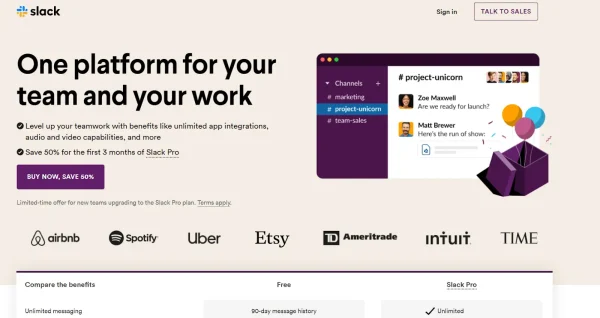
Slack is a great way to keep up with your coworkers, share documents, assign tasks, and more.
Incorporating productivity tools such as Slack or Trello can greatly simplify and streamline tasks for remote teams.
These tools allow for easier communication and team collaboration, ensuring that everyone stays on the same page.
3. Step away from your desk
To minimize distractions, it’s a good idea to take regular breaks throughout the workday.
Stepping away from the desk, going for a quick walk, or enjoying some time outside can help to maintain focus and organization.
4. Focus on one task at a time
Another key strategy is to avoid multitasking. Trying to accomplish multiple tasks simultaneously can lead to decreased productivity and increased stress.
Instead, focus on completing one task at a time, allowing for more thorough and accurate work.
5. Find a to-do list method that works for you
To further enhance organization, consider adopting one of the various to-do list methods available.
For instance, the Post-It Note method involves writing tasks on individual notes and placing them in visible areas to serve as reminders.
This approach helps to prioritize tasks and keep track of daily objectives.
By implementing these strategies and tools, professionals juggling multiple projects can successfully maintain organization and efficiently achieve their goals.
What are the best small business organization tools?
Staying organized is crucial for small business owners, as it can enhance productivity, reduce stress, and streamline operations.
This section provides tips and tools to help you stay organized in your small business.
1. Free small business organization tools
There are several free work organization tools available that can be highly beneficial for small businesses:
Asana: A powerful task and project management tool that can help you and your team members stay organized and on track with deadlines.
Trello: A great organizational tool and project management tool that uses boards, lists, and cards to help you organize and prioritize your tasks.
Google Keep: A note-taking app that allows you to quickly capture and organize information, set reminders, and collaborate with others.
Utilizing these free tools can help your team communicate more effectively, keep tasks organized, and ensure deadlines are met.
2. Small business organization tools for receipts

Shoeboxed is a great way for small businesses to manage and organize their receipts for tax time.
Managing receipts is a necessary but often tedious task for small businesses.
You can simplify this process and stay organized by using Shoeboxed, which is an amazing online organizational tool for receipt management that allows users to scan, organize, and store receipts digitally. Shoeboxed even offers a mail-in service for physical receipts.
Check out this video to see how Shoeboxed works:
Shoeboxed Demo, Shoeboxed YoutubeBy leveraging these must-have organizational tools for small businesses, you can simplify and streamline your financial processes.
Incorporating these organizational tools and tips into your daily operations can considerably improve the efficiency and effectiveness of your small business.
Turn receipts into data for tax time ✨
Try Shoeboxed’s systematic award-winning approach to receipt tracking for tax season. Try free for 30 days!
Get Started TodayIn conclusion
In today’s fast-paced work environment, staying organized is crucial for maximizing productivity and efficiency.
As our understanding of what makes for effective organization has evolved, so too have the organizational tools designed to help us stay on top of our tasks and responsibilities.
There are countless organizational tools available in both physical and digital formats to cater to different preferences and working styles.
An effective organizational tool should enable you to manage your time, prioritize tasks, collaborate with colleagues, and, most importantly, stay focused throughout the day.
By investing time and effort in finding suitable organizational tools, you can look forward to significantly improving your overall productivity and job satisfaction.
Hannah DeMoss is a staff writer for Shoeboxed covering organization and digitization tips for small business owners. Her favorite organization hack is labeling everything in her kitchen cabinets, and she can’t live without her mini label maker machine.
About Shoeboxed!
Shoeboxed is a receipt scanning service with receipt management software that supports multiple methods for receipt capture: send, scan, upload, forward, and more!
You can stuff your receipts into one of our Magic Envelopes (prepaid postage within the US). Use our receipt tracker + receipt scanner app (iPhone, iPad and Android) to snap a picture while on the go. Auto-import receipts from Gmail. Or forward a receipt to your designated Shoeboxed email address.
Turn your receipts into data and deductibles with our expense reports that include IRS-accepted receipt images.
Join over 1 million businesses scanning & organizing receipts, creating expense reports and more—with Shoeboxed.
Try Shoeboxed today!



