A truly productive day's meaning is different for everyone. But there are some commonalities that we all can take from it.
What does it mean to be productive?
Being productive means using your time and energy to achieve meaningful tasks. These tasks can range from personal to work-related activities.
Productivity is not being busy or working more hours. It's focusing on what matters, managing time, and accomplishing tasks that bring value. It also includes maintaining a good balance to avoid burnout and staying motivated and on track.
Productivity is a skill that can be learned and developed over time with techniques, strategies, and tools to improve your productivity.
Additionally, being productive is not being efficient alone. While efficiency is a component of productivity, quickly completing tasks does not achieve meaningful progress.
What does a productive day mean?
A productive day is when individuals can use their time and resources to achieve a specific goal or task within a day.
While it varies from person to person, it usually has:
Clear goals: knowing what you want to accomplish
Time management: having enough time or allocating specific time to finish your task
Progress and accomplishment: making your way to complete your task and feeling accomplished by the end of it
Balance: includes breaks and prevents burnout.
Reflection: review what you accomplished and be amazed by what you have done
Notice how it does not include the number of tasks or the amount of hours worked.
Instead, a productive day is about a meaningful process, the quality of your effects, and achieving fulfillment and balance.
What does a productive day look like?
A productive day looks different for everyone. For some, it means not feeling stressed for the whole day, but for others, it means feeling tired, not exhausted, from doing tasks all day.
A productive day should consider your tasks and your mental and physical health.
Tasks are part of everyday life, but how you feel about them will determine whether you feel productive or not.
How to plan your week to be productive
Here's how you can plan your week.
1. Plan it day by day
Before diving into the week, take a few minutes to reflect on the previous week.
What went well? What could be improved? Finding areas of improvement can help you adjust your approach for the upcoming week.
Now, you can break down your larger goals into smaller, actionable tasks daily to create a clear roadmap for the week. Knowing your tasks will help you stay focused, feel less overwhelmed, and prioritize what needs to be done each day.
2. Time block
Time blocking is having specific time slots for different daily tasks or activities.
By visually mapping your day, you can create a well-structured routine that will help you avoid distractions, manage your energy levels, and ensure that your many tasks get the attention they need.
Many say that time blocking makes them feel more control over their weekly schedule.
3. Recognize unproductive activities
Identify the activities that drain your time and energy that don't add value to your day.
It can include social media use, doom scrolling, or unproductive meetings.
Minimizing or eliminating these activities will free up your time for more productive tasks.
4. Don’t multitask
Multitasking might seem like you are getting more tasks down, but it can reduce efficiency, increase mistakes, and cause you to lose focus.
Switching between tasks will divide your attention and make it harder to focus on one activity fully.
When you focus on one task, you can quickly complete it with higher quality.
5. Consider doing the most difficult and important task first
By tackling your most challenging tasks in the morning, you'll have the most energy to focus.
This approach is often called "eat the frog," where when you complete (eating) your most challenging task first (the frog) to get it over and done with. Then, the rest of the day will be smooth sailing.
6. Take regular breaks
Taking regular breaks is very important to prevent burnout and maintain focus, as it allows your mind to reset and recharge.
If you continue to work without breaks, you may develop mental fatigue and lower your quality of work.
One of the most popular break techniques is the Pomodoro Technique. So, you would have focused intervals followed by a short break. After completing four work intervals, you would take a longer break.
During these breaks, take a step away from your workspace to recharge. Go for a walk, stretch, meditate, or grab a snack. These moments will refresh your mind for better concentration and allow you to return to your task with renewed energy.
Business productivity tools to use
Here are 5 productivity tools that you can use in your productive day.
1. Shoeboxed—expense tracking
For all your receipt scanning, consider Shoeboxed.

Stop doing manual data entry 🛑
Outsource receipt scanning to Shoeboxed’s scanning service and free up your time for good. Try free for 30 days!✨
Get Started TodayReceipt digitization
Stop wasting time typing in your receipt information.
Instead, you can mail your receipts in pre-paid envelopes with Shoeboxed's Magic Envelope.

Additionally, you can use Shoeboxed to scan your receipts. Its OCR (optical character recognition) automatically reads and understands the receipt's information as part of the data extraction. This makes managing receipts and expenses much easier.
Expense reporting
Once your receipts are digitized, they appear on your Shoeboxed dashboard.

All your receipt information will be securely stored and readily accessible. So if you need a receipt from a few months ago, you can easily locate it.
With a few clicks, you can have a detailed expense report, and you won't have to scramble to find your receipts anymore.
Audit ready
Shoeboxed's system will provide you with IRS-accepted receipt scans, so your digital receipts will meet the regulatory standards for verifying electronic records.
When an audit occurs, you can quickly find certain transactions and pull up receipts without manually going through hundreds of receipts. This digitization process will help you prepare for an audit at any time.
Turn receipts into data for tax time ✨
Try Shoeboxed’s systematic award-winning approach to receipt tracking for tax season. Try free for 30 days!
Get Started Today2. Google Calendar—time blocking
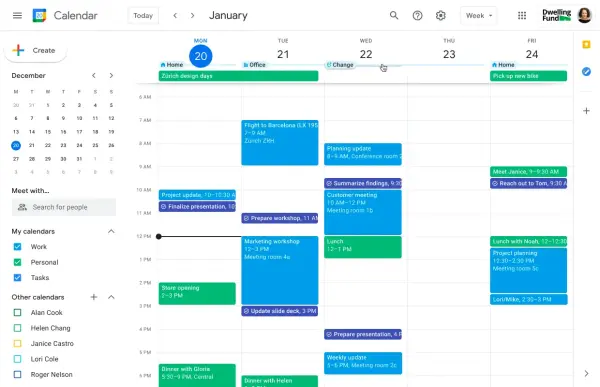
Google Calendar
Google Calendar is a free tool for scheduling and time management. From scheduling appointments, meetings, and other events, you can use their software to time block your tasks.
With color coding features, setting reminders, and sharing your schedule, you can make sure your teammates will know when you are free.
3. Notion—project organizing
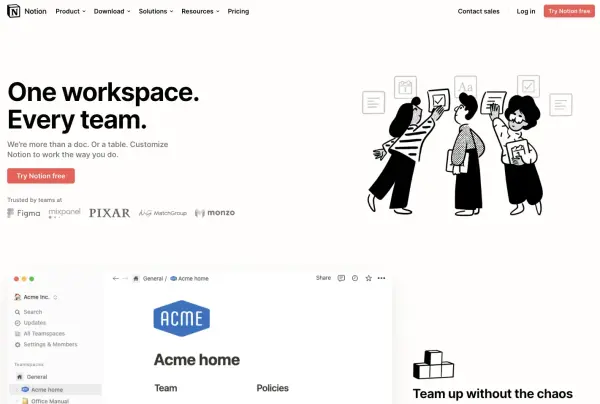
If you are looking for another way to organize your tasks and projects, look no further to Notion.
Notion is an all-in-one workspace that allows you to easily create task lists, Kandan boards, and calendars to manage your various projects.
As of their name, there are many not-taking capabilities to take advantage of from rich text, images, and links, making it ideal for brainstorming and documentation. You can create a to-do list, set reminders for deadlines, and even collaborate with team members in real time.
Notion adapts to your needs, ensuring everything is accessible in one centralized location.
4. Pomofocus—break scheduling
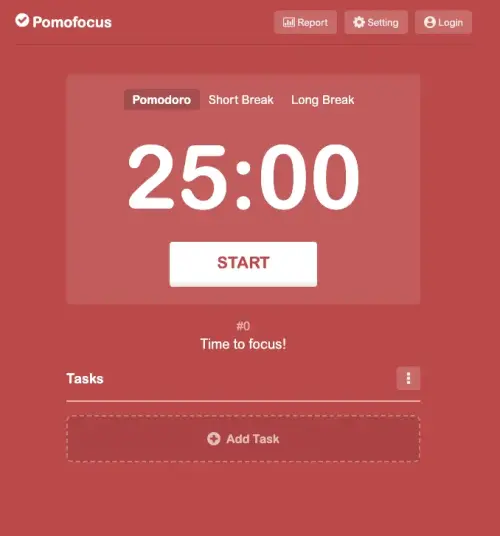
Pomofocus is a great tool for implementing the Pomodoro Technique in the workplace. It allows you to schedule consistent work breaks, which helps you develop self-discipline.
Just focus on your tasks and let Pomofocus handle the rest.
5. Toggl—time tracking
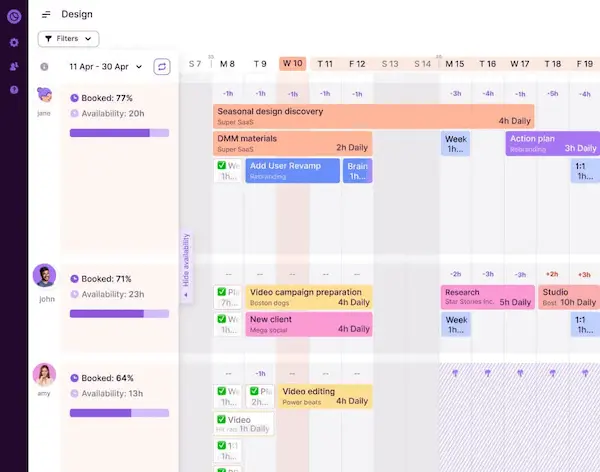
Toggl is for those who want to track the time it takes to complete tasks and see their workflow for a very productive day.
With a simple interface, you can start and stop timers for tasks from projects, clients, meetings, etc. Additionally, you can see a weekly overview of your total working hours, so you can see any time-consuming habits and make adjustments for better work and personal development.
Frequently asked questions
What does a productive day look like?
A productive day is when you effectively use your time and energy to accomplish meaningful tasks while maintaining physical and mental balance. Ultimately, it leaves you feeling accomplished and fulfilled, not drained.
In closing
A productive day means effectively using the time spent to complete your tasks without feeling overwhelmed and exhausted.
Understanding what productivity means to you will help you plan your week strategically, create a system for accomplishing your goals, prioritize your mental health, and ensure you have time to enjoy life.
Tammy Dang is a staff writer for Shoeboxed covering productivity, organization, and digitization how-to guides for the home and office. Her favorite organization tip is “1-in-1-out.” And her favorite app for managing writers and deadlines is Monday.com.
About Shoeboxed!
Shoeboxed is a receipt scanning service with receipt management software that supports multiple methods for receipt capture: send, scan, upload, forward, and more!
You can stuff your receipts into one of our Magic Envelopes (prepaid postage within the US). Use our receipt tracker + receipt scanner app (iPhone, iPad and Android) to snap a picture while on the go. Auto-import receipts from Gmail. Or forward a receipt to your designated Shoeboxed email address.
Turn your receipts into data and deductibles with our expense reports that include IRS-accepted receipt images.
Join over 1 million businesses scanning & organizing receipts, creating expense reports and more—with Shoeboxed.
Try Shoeboxed today!



