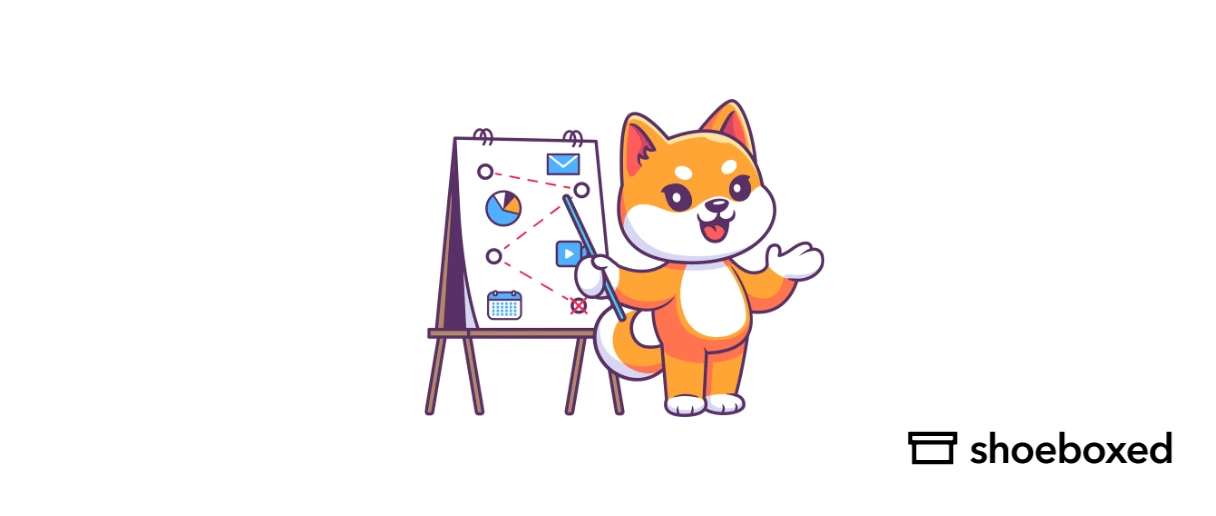Ever wish you had more hours in a day? Do you often feel like you don’t have enough time to manage your business?
Good time management is essential to the smooth running your business. After all, time is money, but it is also priceless!
This article gives you our top time-saving tips and time management techniques that will show you how to work smarter, ways to save time, and use your time more efficiently.
Tip #1. Make a to-do list.
You’re hectically working throughout the day—only to discover you haven’t “achieved” anything by the end of it…
This might be because you’re consumed with many small but necessary tasks that leave the big projects on the back burner.
A time-saving tip for managing time efficiently is to list everything you have to do. Break these tasks down into smaller bite-sized pieces. Don’t leave anything out!
Whether it’s just a simple task like organizing your files, if it takes time, it should be on the list. This will give you an overview of all the steps required to get the job done. Creating a to do list will eliminate the time spent on trying to figure out what you need to do. You can even try time tracking to help you see where you spend most of your time.
How to Organize and Efficiently Run Your Business By Design | #TomFerryShow Episode 131
Tip #2. Prioritize.
According to research conducted by Acuity, 82% of people don’t have a time management system. Sure, you have 10,000 things on your to-do list and in your weekly schedule, most of which really need to get done, um, yesterday.
You can save time and build time management skills by streamlining your tasks, focusing on the important ones, and delegating the others.
A good way to help you keep track of your tasks is by sorting them into these four categories:
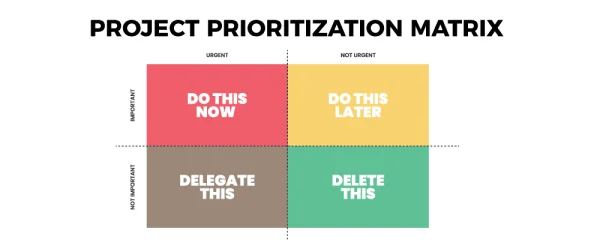
Prioritization matrix chart, nTask
1. Important, urgent tasks
Be honest with yourself. If you could only do three things today, what would they be?
Choose the top three things on your to-do list, and knock those out first thing as part of your morning routine. Then, you can rest easy the rest of the day knowing that at least the big stuff has been taken care of.
2. Important, not urgent tasks
These are tasks that need your attention and time for deep work. These tasks typically don’t have set deadlines, but they need to get done regardless.
3. Urgent, not important tasks
Once you’re done checking off the big stuff at the start of your day, follow that up by knocking off the urgent tasks on your list. These are also usually tasks you can delegate to others or ask for help with.
4. Not important, not urgent tasks
Do you really have to do it then? This is a great way for you to evaluate the things you spend your time on that you shouldn’t be. Why not remove these unnecessary tasks from your list?
Don’t spend time on the unimportant.
How to Prioritize Tasks Effectively: GET THINGS DONE ? by Ways to Grow
Tip #3. Delegate and outsource.
Our time-saving tips are all about helping you become the powerhouse small business owner we know you are.
So why are you spending hours creating invoices, managing your social media accounts, and updating your website? It’s time to delegate, my dear SBO!
Learn to let go, especially when it comes to small tasks! Hire a virtual assistant or two to take the load off of you. Your time is valuable, and the less time you spend tweaking, the more time you’ll be able to spend making money.
Great leaders ask for help, recognizing that they can’t do everything alone. This principle holds true in both business then and now. Accepting this early on in your business journey will contribute to your growth as a business owner. Delegate tasks or consider hiring an assistant to free up your time, allowing you to focus on the unique responsibilities that only you can fulfill.
Here are 3 services you could start outsourcing to immediately.
1. Virtual bookkeepers
Dealing with numbers is not everyone’s cup of tea. Save time by letting an expert handle it. Hire a virtual bookkeeper to keep track, reconcile, and maintain your financial records. Take a look at our Bookkeeping Job Description 101: Everything You Ought to Know article to know more about their role.
2. Shoeboxed’s Magic Envelope
Keeping track of expenses and managing receipts, receipt books, and cash receipt journals can be time-consuming. Try using a receipt scanner app to help you out.
Shoeboxed’s Magic Envelope is a great service for busy business owners. You can save an average of 9.2 hours per week!
All you have to do is put your receipts and documents in a pre-paid envelope and send it off to Shoeboxed—they scan, categorize, and upload all your documents to your account—making it easier than ever to turn all your receipts into data and deductibles for tax time. Saving you valuable time especially during the tax season.
See also: Nondeductible Expenses: What It Means, What It Is & Your FAQs
How to get all your paper documents scanned on your behalf.
Break free from manual data entry ✨
Use Shoeboxed’s Magic Envelope to ship off your receipts and get them back as scanned data in a private, secure cloud-based account. 📁 Try free for 30 days!
Get Started Today3. Try a virtual assistant
A VA supports you and your company by performing administrative duties such as managing appointments, running errands, paying bills, handling emails, and taking care of your phone calls.
This will help you save time and preserve your energy for doing deep work to help your business get ahead.
Tip #4. Take advantage of technology.
In the digital age of technology, there are tools to help you do more in less time.
There are a lot of apps that can help you manage your business. Whether that is to increase productivity, help you keep track of your daily tasks, or manage your daily schedule, there really is an app for almost everything!
Take a look at these time-saving apps that can help you manage your business:
1. Google Calendar
This app not only helps you save time but helps you manage your time. Google Calendar helps you keep track of your appointments, meetings, and deadlines. You can see a week’s worth of your schedule at a time, know when a certain task is due, and not waste time doing unnecessary things.
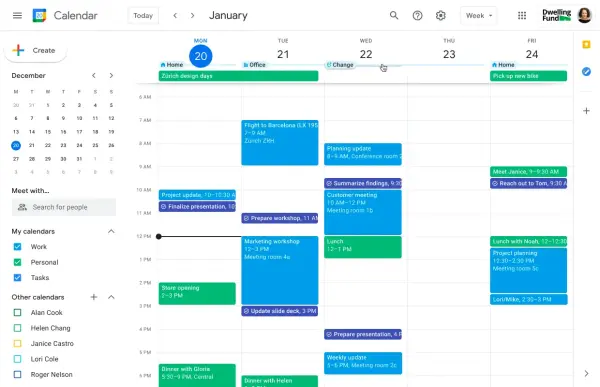
Example of Google calendar, Google
2. Pomodoro
People often think the number 1 productivity tip is to multitask. But they often waste time wandering around as they try to manage multiple important tasks simultaneously.
A time-saving tip is to break down tasks into smaller actionable items and focus on them one at a time. A great way to keep track and work on this is by using the Pomodoro technique, which helps you track the time you spend on a given task without feeling overwhelmed.
The Pomodoro Timer is a time-tracking web app. It is based on Pomodoro principles and allows you to set a time for yourself to finish your tasks.
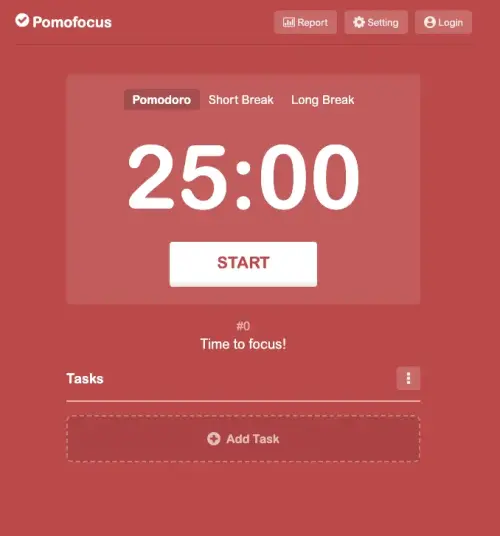
Pomodoro online timer
Think of it like a race—if you only have 7 hours to get everything done, as opposed to 12 or 14, you’re going to focus your attention and do everything you can to meet your deadline.
When there is no time for daydreaming or procrastinating, you’ll be surprised how quickly things can get accomplished! So go ahead and make dinner plans, then do your best to finish everything before stepping out the door.
3. Monday.com
This web-based app helps you manage your important tasks and keep track of all the moving parts of your business. No need for back and forth between your team; you see the progress on each task on your dashboard, helping you manage, delegate, and check off your business tasks. Monday.com allows you to set rules with their automation tools, set priorities, and create a schedule for project managers.
How much time can your team save with monday.com?
Tip #5. Unplug.
This might sound counterintuitive from our previous tip, but it is all about balance.
Take advantage of technology with tools but strike a balance by knowing when to unplug. Other time-saving tips often mention limiting your social media consumption for a good reason.
With an endless supply of distractions and entertainment, spending time on the Internet may be the easiest way to get absolutely nothing done on a given day. What’s worse, something about being on the computer can make you feel like you’re getting work done, even when you’ve just spent about 5 hours of endless scrolling on TikTok. Oops.
Tip #6. Silence your notifications.
Every day we get countless notifications begging for our attention. Pop-ups, banners, and pings alert us of every message, like, and comment. This saps brain power and drains our productivity.
A great time-saving tip is silencing your notifications or putting your phone on do not disturb, which boosts your productivity and concentration to get more done without distractions.
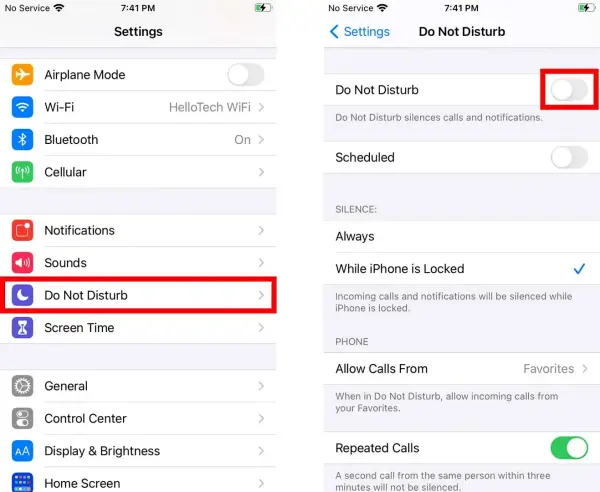
How to hide and turn off all notifications on an iPhone, HelloTech
Tip #7. Separate work and play.
Prevent non-work-related distractions from the start by having a dedicated device for work. Or at least have a setup that separates your work and personal life.
Having separate devices will help you keep track and focus on all things work instead of mixing it with personal stuff. Another way to do this is by having a separate Google chrome profile for your business and another for personal use.
Creating work & personal profiles in Google Chrome
It may seem like using an app to unplug is senseless, but some are specifically designed to help you keep your focus. Case in point—Forest.
We know it can be hard to police yourself to avoid distractions, but Forest helps you do just that. Plant your tree, do your deep work, and your tree will flourish. If you switch to another app, your tree dies. With time, you’ll have a forest full of trees to show for all your hard work instead of wasting time watching another TikTok video.
FOREST APP Walkthrough | Full Tour of the best PRODUCTIVITY APP by Antonias Daily Study Blog
Tip #8. Get rid of unnecessary paperwork.
Paperwork is important, but managing it can be time-consuming. With technology, is it necessary to keep your paper receipts and other tangible documents?
It’s increasingly easy to go paperless as services add cloud features and shift their focus to accommodating online accessibility and digital file storage solutions.
1. Online banking
Online banking helps you digitally cash in checks, check your bank statements, and pay your bills from your phone. Save time so that you don’t have to line up at the bank, fill out forms and paper bills, and save up on gas!
2. Stripe
Stripe is a great time-saving tool to help you set up easy payments and send invoices—no more back and forth of sending manual invoices and waiting for them to get approved.
With Stripe, you can create and send an invoice immediately and have them pay directly.
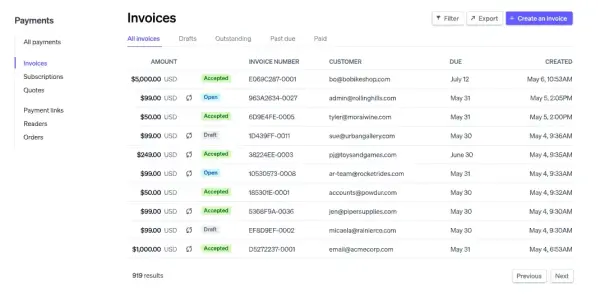
Stripe’s invoice dashboard
3. Google Drive
Managing your paperwork for your business in stuffy filing cabinets wastes time. Particularly when you could be managing your documents all from the cloud.
Google cloud storage helps you easily find and sort the documents you need. No more looking at seemingly endless stacks of documents! Save time by having them all in one digital file system.
How to Organize Google Drive Files for Small Business by So Gold Marketing
Tip #9. Master your email.
One of the best tips to save time is to streamline your email experience. Focus on reducing the number of emails in your inbox at any given time.
Create filters for the emails you may want to refer to but don’t need to look at immediately. You can also create labels to group certain emails together, making them easy to find at a later date.
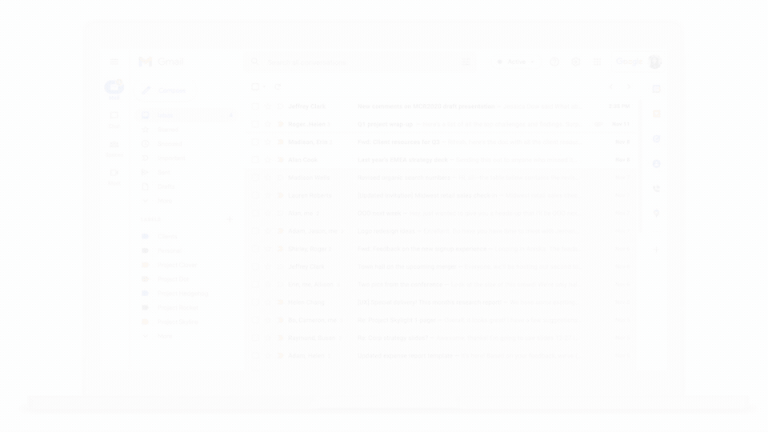
Creating filters with Gmail, Support.Google
Gmail’s archive feature makes pulling up old emails incredibly simple, even if they haven’t been labeled. Of course, you must remember what to search for, so assigning a specific label to each email is always a good bet.
Finally, unsubscribe from junk mail you never read! If you keep getting unnecessary emails that you never open, take two seconds and unsubscribe from the list. It will save you tons of time in the long run.
What is a great way to save time?
A great time-saving strategy is prioritizing and focusing on finishing a task rather than multitasking.
Multitasking keeps you busy but does not mean you had a productive day. A productive day has a different meaning for everyone.
If you focus on prioritizing and knocking off things from your checklist, you will be more efficient with your time.
How can a business manage time effectively?
A great way for a business to manage time effectively is to work smarter, not harder.
Outsource busy work and use apps and tools to manage time efficiently. Focus on growing the business instead of spending all the time keeping up with business tasks.
Save time with Shoeboxed ✨
Try a systematic approach to receipt categories for tax time. Try free for 30 days!
Get Started TodayFrequently asked questions on time-saving tips for small business owners
How can I free up my business time?
You can create free time for your business by listing all the things you have to do. Set them up in order of prioritization and importance, and delegate the tasks that you can outsource. Use tools and apps to help you hack time but also unplug from distractions and things that are unimportant. Have a good system in place for managing repetitive tasks that deal with a lot of paperwork, like having a good cloud storage system and online invoicing and payment system.
How do you schedule your day when you own a business?
A great way to schedule your day and save time as a business owner is by dividing your tasks depending on their urgency and relevance. Focus on important and urgent tasks first thing in the morning to make time for important but not urgent tasks. Delegate urgent tasks that are not important to make the most of your time and let go of the tasks that are not important and not urgent.
Final thoughts
Your time is the greatest investment you can make for your business. Knowing where and how you spend it will affect your business’s growth trajectory. Keep these time-saving tips in mind when you find yourself looking at the clock wishing for more time.
About Shoeboxed!
Shoeboxed is a receipt scanning service with receipt management software that supports multiple methods for receipt capture: send, scan, upload, forward, and more!
You can stuff your receipts into one of our Magic Envelopes (prepaid postage within the US). Use our receipt tracker + receipt scanner app (iPhone, iPad and Android) to snap a picture while on the go. Auto-import receipts from Gmail. Or forward a receipt to your designated Shoeboxed email address.
Turn your receipts into data and deductibles with our expense reports that include IRS-accepted receipt images.
Join over 1 million businesses scanning & organizing receipts, creating expense reports and more—with Shoeboxed.
Try Shoeboxed today!