Lowe’s is known for offering a wide range of home improvement products, from tools and appliances to seasonal décor and gardening supplies. But what happens when your purchased item doesn’t meet your expectations or arrives damaged?
Lowe's return policy is designed to make returning products easy and stress-free. Whether you’re shopping online or in-store, understanding Lowe’s return policy can help you quickly navigate returns.
What is Lowe’s return policy?

Lowe’s offers a 90-day return policy for most in-store or online items. This generous window allows customers to return items that don’t meet their needs, are defective, or were simply the wrong purchase.
To process a return, Lowe’s requires proof of purchase, which can be your original receipt, an order confirmation email, or a lookup through your Lowe’s account.
The return policy is customer-friendly, but there are a few notable exceptions to the standard 90-day rule, particularly for certain types of products, such as electronics, outdoor power equipment, major appliances, and seasonal items.
What are the return policy windows and exceptions?
While most items fall under the standard 90-day return window, certain products have shorter return periods or different policies.

1. Standard 90-day return policy window
The standard 90-day return policy applies for most of Lowe's items. This covers tools, home décor, lighting, and other general home improvement products.
2. 30-day return policy window for electronics and major appliances
Items like electronics, major appliances, and outdoor power equipment (lawnmowers, chainsaws, etc.) must be returned within 30 days of purchase.
This shorter window ensures that issues with these high-ticket items are addressed quickly. Items with mechanical or electrical damage should be returned within the 30-day window.
Major appliances: Includes refrigerators, washers, dryers, stoves, and more.
Outdoor power equipment: Lawnmowers, chainsaws, and other powered tools fall under this category.
TVs and electronics: Also fall under the 30-day return window due to their technical nature.
3. Holiday and seasonal items
Holiday decorations and seasonal items like outdoor furniture and garden tools may have shorter return windows, typically tied to the season’s end. It’s always best to double-check the return period for these products at purchase.
4. Special orders and custom products
Custom or special order items, such as custom-sized windows or doors, may be subject to different return policies, and restocking fees may apply. Always confirm the return details for special orders before completing your purchase.
How do you prepare for a return?
To make your return at Lowe’s as smooth as possible, you must gather the necessary documentation and ensure that your item falls within the appropriate return window.
1. Check the return policy window
Verify whether your item is eligible for a return within 90 days or the specific return window for electronics, major appliances, or seasonal items.
2. Proof of purchase
Ensure you have proof of purchase ready, which can include:
The original receipt or order confirmation.
Credit or debit card information used for the purchase (Lowe’s can look up purchases made with these).
A purchase history from your Lowe’s account.
If you can’t find your receipt, Lowe’s customer service can often look it up using your phone number, Lowe’s Business Advantage credit card, or debit/credit card details.
How do you return items?

1. In-store returns
For in-store returns, bring the items purchased you wish to return to the customer service desk at any local Lowe’s store. Ensure the item is in its original packaging and you have proof of purchase. Lowe’s staff will help you process the return, issue a refund, or assist with an exchange. Customers can also speak with the Lowe's store managers for assistance with return items in-store.
2. Lowe's outlet locations
Items purchased in-store at regular Lowe's retail stores cannot be returned to Lowe's outlet locations. Most sales at Lowe's outlet locations are final sales and cannot be returned.
3. Online returns and shipping
For items purchased online, you can return the item in-store or through the Lowe’s website. Eligible online purchases can also be returned at any physical store.
If you choose to return items by shipping, follow these steps:
Visit Lowe’s website and navigate to your account's 'Order History' section.
Select the item you wish to return and print the return shipping label.
Package the item securely and ship it back to Lowe’s.
Refunds for returns by mail may take a few days to process, depending on shipping times and processing at Lowe’s return center.
How can you make Lowe's returns even easier and quicker?
I have found that automating receipts is significantly more efficient regarding warranty processes, reimbursements, refunds, and tax deductions.
Shoeboxed - ideal for individuals and businesses looking for an efficient process for warranties, reimbursements, refunds, and tax deductions
Shoeboxed can be super helpful for managing your receipts and making returns easier.

Here’s how Shoeboxed can help you manage your receipts to make the return process even smoother.
1. Automates receipt storage

Shoeboxed lets you scan and store all your receipts digitally. Whether it’s a paper receipt from an in-store purchase or a digital receipt from an online order, Shoeboxed captures and organizes them all in one place. No more lost or misplaced receipts when you need to return an item.
Shoeboxed is a receipt scanning app and a receipt scanning service, whichever you prefer.
Mobile app

With the mobile app, scan your receipts with your smartphone's camera, and Shoeboxed's app will automatically upload them to your designated account.
Magic Envelope service

Or, if you prefer, you can put your receipts in a prepaid postage-free Magic Envelope provided by Shoeboxed and mail them to their processing center. Their team will scan, human-verify, and upload them into your account.
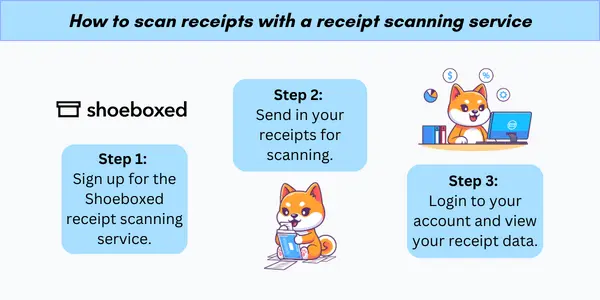
Gmail plugin

Shoeboxed also offers a Gmail plugin that automatically searches your inbox and forwards receipts directly to your Shoeboxed account so that everything is in one place.
2. Organizes receipts so that they are easily searchable

With OCR technology, Shoeboxed automatically organizes receipts based on 15 tax or custom categories.
For example, you could organize receipts by store, date, or purchase to easily search for the exact receipt you need when you start a return.
Instead of digging through piles of paper or emails, you can quickly find the receipt and even retrieve it on your mobile device for in-store returns.
Turn receipts into data with Shoeboxed ✨
Try a systematic approach to receipt categories for tax time. Try free for 30 days!
Get Started Today3. Adding notes for return deadline tracking
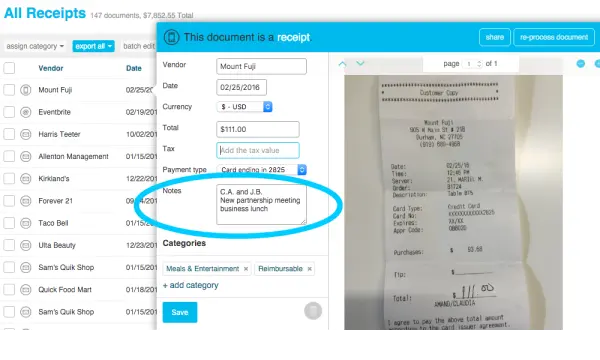
Shoeboxed helps you track the return windows for your purchases by tagging receipts, or you can go into the 'Notes' section and add the return deadline.
4. Cloud access for in-store returns

Shoeboxed’s cloud-based system means your receipts are available anywhere, anytime. Whether at the store starting a return or processing an online return, you can instantly access the receipt on your phone, tablet, or computer.
5. Always warranty, reimbursement, refund, and tax-ready

Using Shoeboxed for your receipts means you’ll always be prepared for whatever comes your way with organized and easily accessible documentation that makes any process quicker and less painful.
Never lose a receipt again 📁
Join over 1 million businesses organizing & scanning receipts, creating expense reports, and reclaiming multiple hours every week—with Shoeboxed.✨
Get Started TodayWhat are considered special cases?
Here are some things to keep in mind in special cases.
1. Lowe's gift card returns
Lowe’s gift cards are non-refundable, but customers can use them to make purchases in-store or online.
For stolen Lowe's gift cards, customers should immediately contact Lowe’s customer service to report the issue. Lowe’s will work with the customer to resolve the problem and provide a replacement gift card if necessary.
In some cases, customers may be eligible for a cash refund or in-store credit for their gift card purchase. However, these cash refunds and in-store credits may be subject to the return policy and discretion.
2. Returning damaged or defective items
If you receive a damaged or defective item, you can return it in-store or online for a full refund or replacement.
3. Restocking fee
Some items, particularly custom or special-order products, may incur a restocking fee if returned. This fee is typically deducted from your refund and is taxed in certain states.
Frequently asked questions
What if I don’t have my Lowe’s receipt?
If you don’t have your Lowe’s receipt, Lowe’s can still look up your purchase using the credit card, debit card, Lowe's business rewards, or Lowe’s Advantage Card you used.
They can also search using your phone number or checking account details. While this may work for most returns, having the receipt on hand speeds up the process significantly.
Can I return items bought online to a physical store?
Yes, you can return online purchases to any or your local Lowe’s store. Bring the item with proof of purchase, such as the receipt or order confirmation. Alternatively, you can initiate a return online and ship the item back to Lowe’s by printing a return shipping label from their website.
In conclusion
Lowe’s return policy is designed to be customer-friendly. Most products have a standard 90-day return window. However, certain items have shorter return periods. Understanding these nuances and preparing for returns by organizing receipts can save you a lot of time and frustration.
Tools like Shoeboxed simplify the process by helping you manage receipts, track return windows, and ensure you’re always prepared for a hassle-free return.
Caryl Ramsey has years of experience assisting in different aspects of bookkeeping, taxes, and customer service. She uses a variety of accounting software to set up client information, reconcile accounts, code expenses, run financial reports, and prepare tax returns. She is also experienced in setting up corporations with the State Corporation Commission and the IRS.
About Shoeboxed!
Shoeboxed is a receipt scanning service with receipt management software that supports multiple receipt capture methods: send, scan, upload, forward, and more!
You can stuff your receipts into one of our Magic Envelopes (prepaid postage within the US). Use our receipt tracker + receipt scanner app (iPhone, iPad, and Android) to snap a picture while on the go. Auto-import receipts from Gmail. Or forward a receipt to your designated Shoeboxed email address.
Turn your receipts into data and deductibles with our expense reports, including IRS-accepted receipt images.
Join over 1 million businesses scanning & organizing receipts, creating expense reports, and more—with Shoeboxed.
Try Shoeboxed today!



